Atom Launcher is an elegant, minimalist 'launcher' for Android that will give your device a touch of sobriety. In fact, as soon as you install it, it deletes all of the icons from your desktop.
By default, the visual style of Atom Launcher leans towards black and white, with gray-scale icons and dark, sober backgrounds. Of course, you can download lots of different, more colorful themes from the configuration options and apply them to change the background and icons any way you'd like.
The only problem with the default theme, which is quite elegant, is that the icons don't fit in with the icons for any of the other applications that you have installed.
The Atom Launcher options include the possibility of importing the icons from your previous 'launcher,' personalizing folders on the desktop, adding different widgets, or making backup copies of your desktop.
Atom Launcher is a very elegant launcher. Though none of its features make it much better than any of the other 'launchers' out there, it is a very interesting option.
Requirements (Latest version)
- Android 4.0, 4.0.1, 4.0.2 or higher required




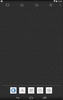
























Comments
Shafiq